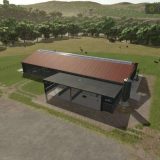Yurihonjō Map V1.5.1.0 LS25







Yurihonjō Map V1.5.1.0 LS25
V1.5.1
– Fixed errors in Placeable.xml – small bug fixes
Rebuilt Hutan Pantai. Today I’m introducing you to my rebuilt Hutan Pantai map.
Must be unpacked!
Welcome to the Yurihonjō. I adapted this map with a more Japanese flair.
There is no left-hand traffic yet, but this will be fixed in a later update.
What has been done so far:
Many textures swapped/reworked.
Traffic was revised and adjusted.
Traffic signs adjusted.
Small sales stations added.
Cement factory installed.
Train length adjusted to make it a bit more realistic.
Starting yard revised.
The main focus was on texture adjustment because I like the basic style of the Hutan Pantai itself.
The starting yard is divided into several plots that you can buy individually if you want.
You have just arrived in a new country and want to work your way up?! This is up to you.
If you don’t want to do this, you have the option of increasing your starting capital to buy the entire farm.
To start with, you have a small corner of the main farm at your disposal with a focus on rice cultivation.
This includes 4 rice fields, a pasture and a suitable greenhouse. As well as small shelters and an adapted vehicle fleet.
I recommend leaving the starting farm largely untouched because if you sell the wrong buildings, you will have floating decorative objects
The surrounding area is ideal for expanding the farm!