Farming Simulator 25: Installing Mods
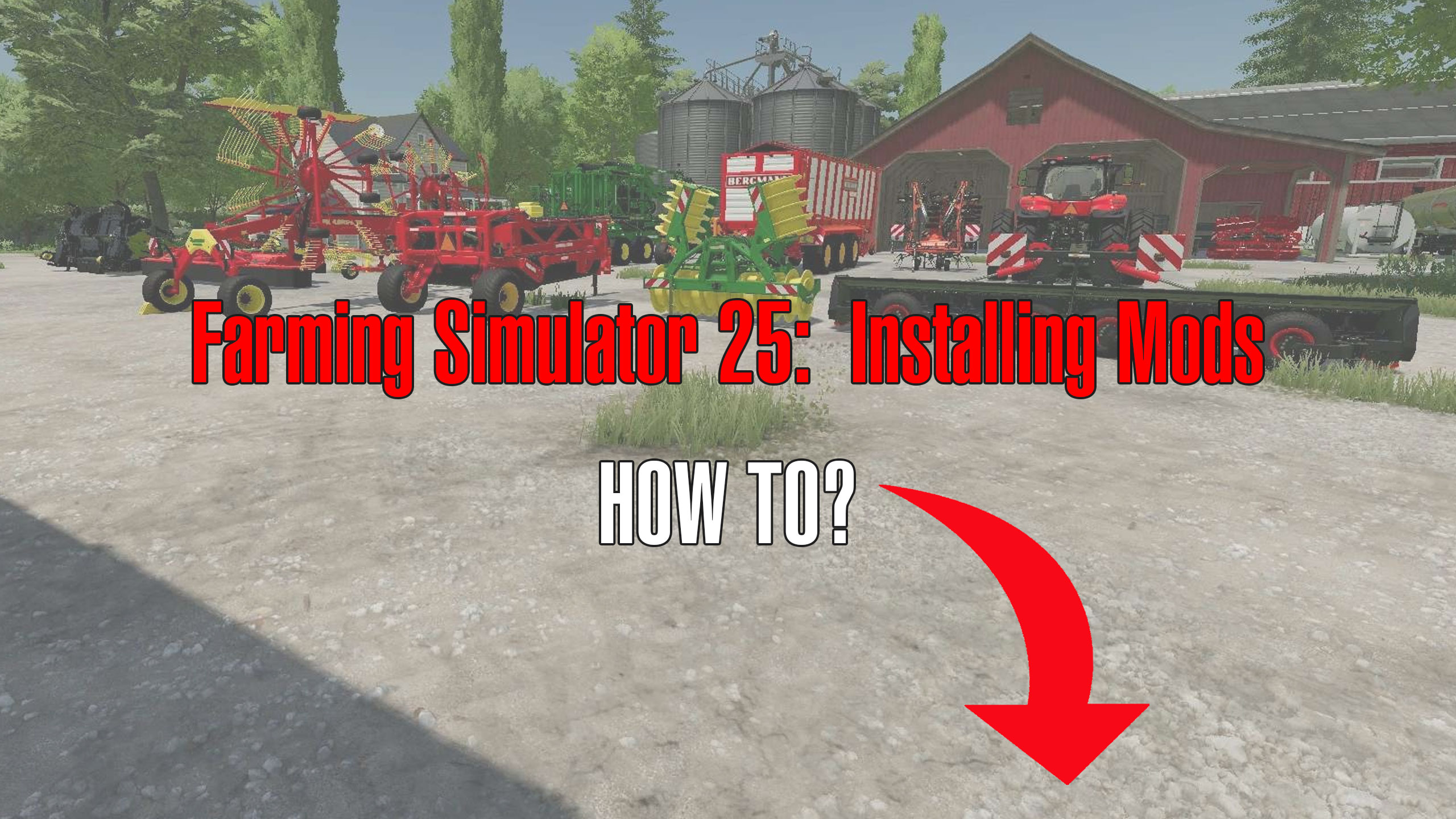
Farming Simulator 25: Installing Mods
If you are new to Farming Simulator 25 and modding, please follow this mod installation tutorial before using any mod. You can install mods to create new content for your game or have new machines, vehicles, and maps. But first, choose a mod from the FS25 category and install as many mods as you want on your game.
Some mods have separate instructions on how to install them, and you will need to read that manual guide to start using them. However, most mods will work with this general mod installation guide.
How to install Landwirtschafts simulator 2025 Mods on a PC
You have to move or copy/paste a mod file to your game “mods” directory on your PC.
Where to find a mods directory.
- If you have installed the game on Windows 10/11, browse and move to this directory: C:/Users/[Your Name]/Documents/My Games/FarmingSimulator2025/mods
The German version of the game is Landwirtschafts Simulator 2025 and will have a different folder name.
How can I install LS25 Mod on macOS?
You can play the game and install the mods on macOS. The installation steps are similar to those on a PC so that we will explain only the differences in the location of the “mods” directory.
If you have installed Farming Simulator 25 from Steam, the directory location for your mods will be:
/Library/Application Support/FarmingSimulator2025/mods
If you downloaded the Farming Simulator25 game from Appstore, the directory location for your mods will be:
~/Library/Containers/com.focus-home.farming sim 2025/Data/Library/Application Support/FarmingSimulator2025/mods
A mod file will be one of the following two file types:
- .ZIP – mod file without extracting, copying, and pasting the .ZIP file into the game’s mods folder.
- .RAR – the game doesn’t support the .RAR mod file, so it must be extracted. After you extract a mod file, move all content to the game’s “mods” folder.
NOTE: The mods must be activated in the game menu after you install them.
Credits: ls25mod.com








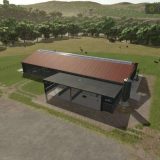
Thanks to Giants, they supports mods
Thanks, it solved an issue with the mod installation to the LS25 version.
Can you add some video tutorials? It would be super helfull
Works fine for me. thanks