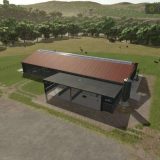Terrain Height Adjuster V1.0.0.3 LS25
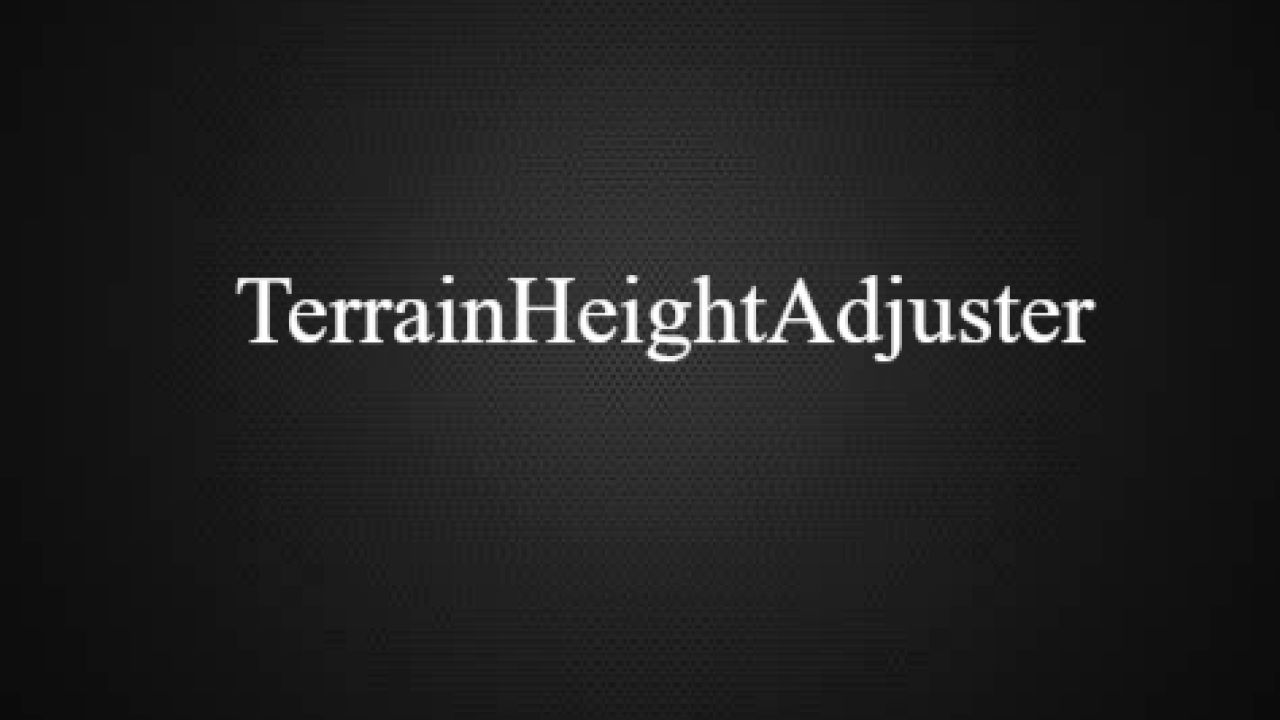
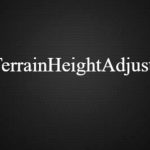





Terrain Height Adjuster V1.0.0.3 LS25
For the correct functioning of the mod, you need to set the value maxHeight=”0.7″ in the “mapEU.i3d” file located at /Farming Simulator 25/data/maps/mapEU-AS-US or in the file of your modded map.
In the “mapEU.i3d” file, you need the following line:
<DisplacementLayer name=”terrainDisplacement” size=”16384″ tileSize=”16″ numChannels=”6″ cellSize=”8″ viewDistance=”75″ blendOutDistance=”5″ maxHeight=”0.7″ densityMapShaderNames=”terrainDisplacementMap”/>
Slipping in the rain – vehicles lose traction and may skid on wet grass and mud.
Deep ruts – heavy machinery leaves noticeable tracks, especially in soft soil after rain.
Getting stuck in mud – driving on wet soil with narrow tires increases the chance of getting stuck.
Changing resistance – different surfaces (asphalt, grass, mud) affect handling and fuel consumption.
Dynamic parameter adjustments – the mod automatically reacts to weather and surface changes.
V1.0.0.3
– Different types of tires exert varying degrees of pressure on the ground, which should be taken into account during heavy work.
– Removed sliding on grass and dirt roads as it was barely noticeable.
– Removed aquaplaning.
– Added visual changes to the ground. However, this comes with a drawback—you will notice it when working with the plow.
– The code has been slightly rewritten, and now for it to work correctly, please read the mod’s header.