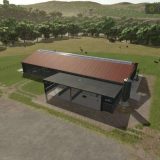Realistic RayTracing Reshade Preset v1.0.0.0 LS25







Realistic RayTracing Reshade Preset v1.0.0.0 LS25
This is a Reshade Preset that makes the Game look way more realistic. It was made by combining the best Aspects of other presets I found and tweaked it to perfection.
How to use Reshader:
- Just extract the file and put it in the x64 folder of your game where all of your other preset are aswell.
- C:SteamLibrarysteamappscommonFarming Simulator 25×64
- Use Reshade 6.3.3