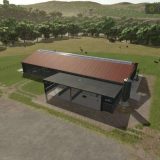Quick Screenshot Mode v1.0.0.0 LS25




Quick Screenshot Mode v1.0.0.0 LS25
This Mod allows to turn off the HUD’s and zoom in the Camera to a preset FOV with the press of one Button to create more beautiful Screenshots.
It’s a Quality of Life Mod to quickly get into “Screenshot Mode” and back to regular without the help of several other Mods, Hotkeys or Console Commands.
The Default Screenshot-Mode FOV Settings is “30” because thats what I always use – but you can change this to your liking in the settings.xml
(Go to FarmingSimulator2025/modSettings/FS25_QuickScreenshotMode/settings.xml and change the FOV value to the value you want)
Hotkeys: Left-Alt + H -> toggle into and out of Screenshot Mode (can be changed in the Input Settings)
Credits: modelleicher (Farming Agency)