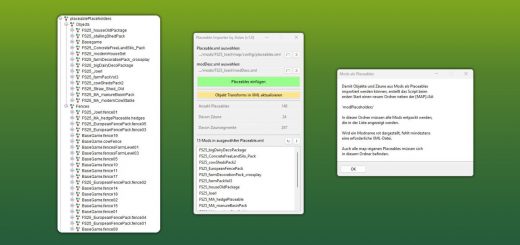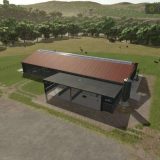No NPC’s on any default maps v1.0.0.0 LS25




No NPC’s on any default maps v1.0.0.0 LS25
Fed up with seeing the NPC’s? and the way they stare, always staring – well good news, life finds a way to banish thy NPC’s for good (or until giants does an update that overrides this fix)
These new xml files go into your INSTALLATION FOLDER, not your mod folder – in the readme theres an example path to your install folder, along with the files needed
README.txt
Step 1. copy mapAS.xml to E:/Games/Farming Simulator 25/data/maps/mapAS
Step 2. copy mapUS.xml to E:/Games/Farming Simulator 25/data/maps/mapUS
Step 3. copy mapEU.xml to E:/Games/Farming Simulator 25/data/maps/mapEU
(replace E:Games with your own path to your install folder – compatible with all builds, steam, epic store and giants eshop)
Credits: PawMan420