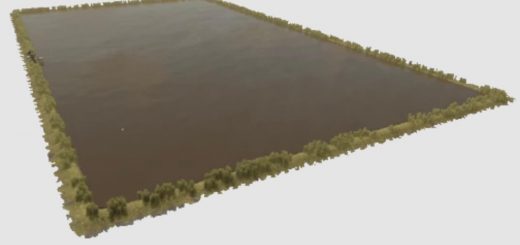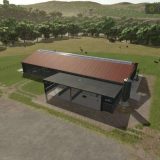Move Placeables v1.0.0.0 LS25
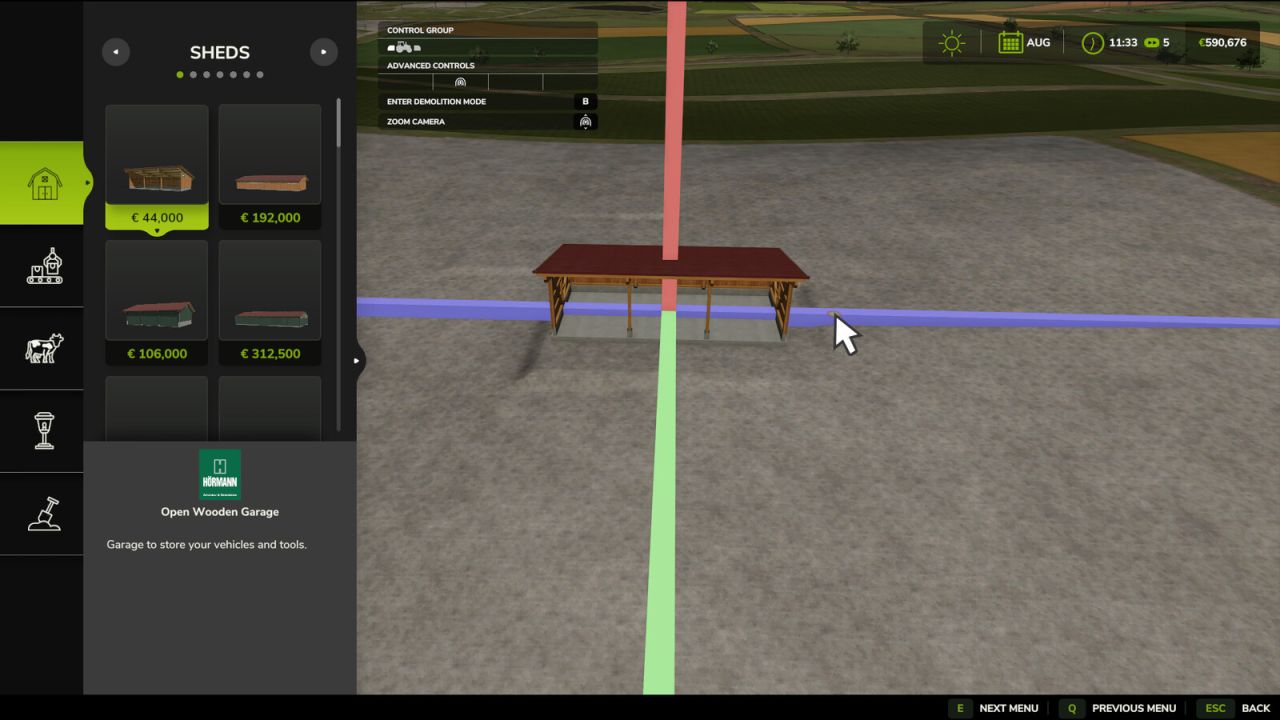




Move Placeables v1.0.0.0 LS25
This mod introduces the ability to move and rotate placeable objects after placement.
How to Use:
Enter construction mode
Click on the placeable object you wish to modify
Select the “Move” option located next to the sell button
Adjusting the Object:
Gizmos will appear, resembling those in 3D software
Use the left mouse button to adjust the position
Use the right mouse button to rotate the object
Finishing the Positioning:
Click on the building or press the escape button to prompt a confirmation window
The window will display the changes made and the total cost of the move
Cost and Confirmation:
Movement incurs a fee of $20 per meter
You can choose to either confirm the move or cancel
If confirmed, the move will apply for all players