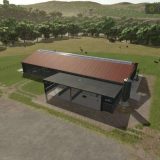More beautiful grass V1.0.0.0 LS25





More beautiful grass V1.0.0.0 LS25
First make a copy of your Securite file. Then take the “Grass” XML file and slip it into it.
First, Make a Copy of Your Security Folder. Then, Take the XML File “Grass” and Drag It Inside.
D: / Steamlibrary / Steamapps / Common / Farming Simulator 25 / Data / Foliage / Grass
Credits: lasto