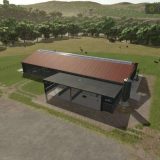LoneHills Map v1.0.3.0 LS25








LoneHills Map v1.0.3.0 LS25
V1.0.3
- Fixed Spawn placed on ground
- Fixed Subsoiler placed the right way around
- Fixed more floating trees
- Moved Milk-Sellpoint to Shop area
- Moved NPC positions
Welcome to Lone Hills! This map is inspired by NoMan’sLand. As I wanted to learn map-building, a project like this seemed perfect to get started. I aimed to explore my creativity while leaving you plenty of room to modify the map to suit your preferences.
Idea behind the map:
You start in a remote area equipped with gravel streets and simple dirt paths. A lone trader and a gas station have found their way into this region. The land is in an uninhabited area, making it affordable but offering limited options for processing your goods (e.g., wheat into flour). That task is up to you.
Lone Hills features a stunning landscape with a lake, a small swamp area with shallow water (which, as far as I know, doesn’t affect sinking depth but looks great), vast areas to cultivate, a sawmill, a small milk sales point (a.k.a. milk production), a quarry with destructible rocks, and a farmer’s market.
Additionally, there’s a shop (Teleport doesn’t work, teleport to Katie) and destructible rocks with increased yield scattered across the map.
This project took a lot of time and effort, and even though it’s not perfect yet, I’m proud of the first versions. I’ll keep working on it and look forward to your feedback or suggestions.
Credits: Likita666