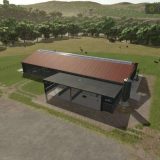Blank 4X Map v1.0.0.0 LS25



Blank 4X Map v1.0.0.0 LS25
Hey y’all, this here is just a blank, flat, 4X map for you to start working on your own map without having to go through the time consuming process of making it a 4X. There are only two “Warnings” that show up on the console and they are:
Warning (performance): Foliage lod 1 mesh ‘meadow’ ‘cutRolled’ ‘roller’ is much larger than lod 0 mesh (min/maxY (-0.011/0.104 vs -0.030/0.054).
Warning (performance): Foliage lod 1 mesh ‘grass’ ‘cutRolled’ ‘roller’ is much larger than lod 0 mesh (min/maxY (0.016/0.128 vs -0.127/0.044).
So if any mappers out there would like to help a feller out, I’d love to learn what that exactly means and how to fix it. I haven’t noticed any issues at all with this canvas, I’ve had it in game testing things out quite a few times now and it seems to run flawless. If you start in “new farmer” mode, you do own the whole map. You are able to buy equipment, animals, and create fields to test things.
Credits: FarmerGar