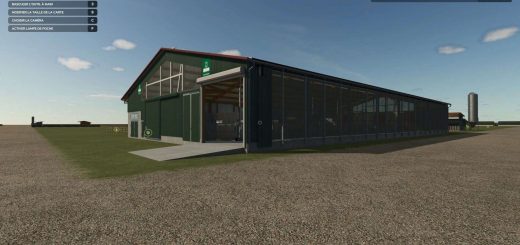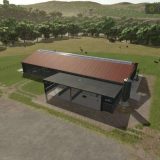Riverbend Springs Increased Income Savegame V1.0.0.0 LS25

Riverbend Springs Increased Income Savegame V1.0.0.0 LS25
Map: Riverbend Springs
Original Starting Money:1,000,000 | New Starting Money: £5,000,000
This Save game Provides you with the Farm, Basic Machinery, A Loan of $0, And $5 Million Dollars to use at your own expense!
What do I do once Downloaded the File?
Go to Documents > My Games > Farming Simulator 25. Once you have done this find an empty Savegame (savegame 1 through to savegame 20)
Paste the Contents of the zip file into the empty savegame, Proceed to load up your Farming Simulator and it will appear within your savegame!