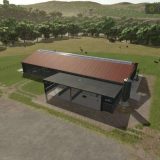How to Fix No Connection to the Multiplayer Error in Landwirtschafts Simulator 25
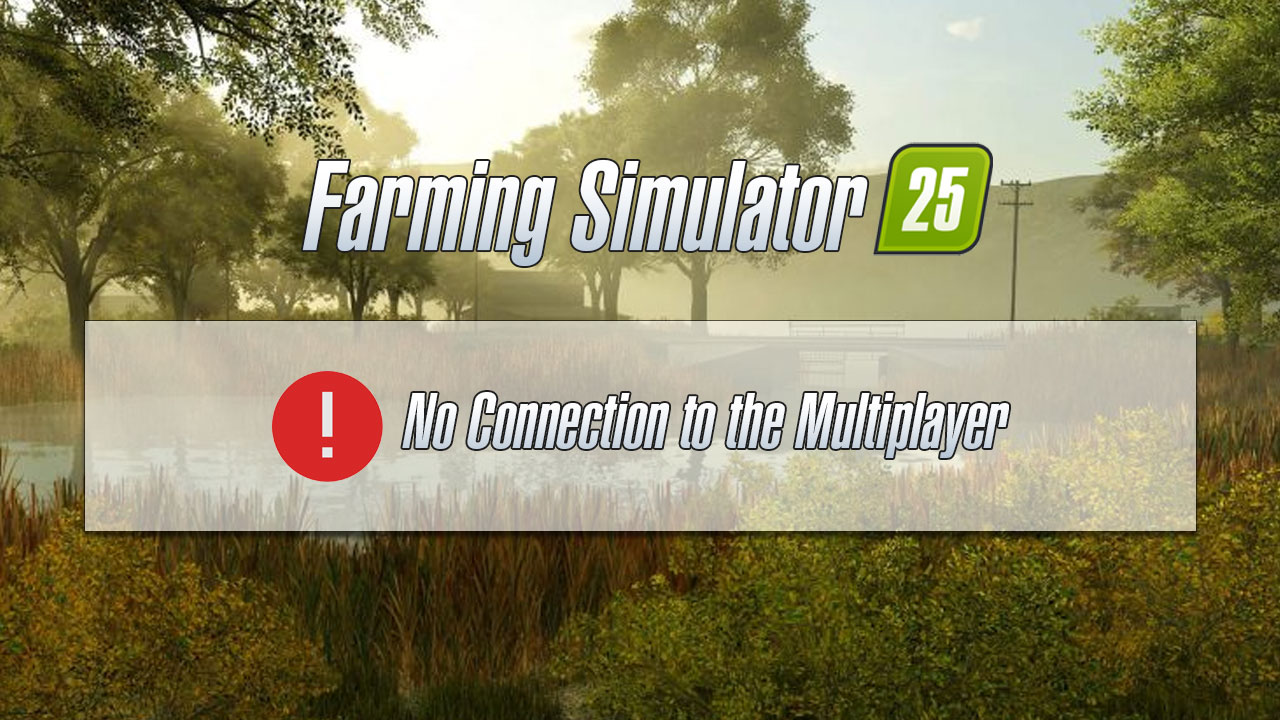
How to Fix No Connection to the Multiplayer Error in Landwirtschafts Simulator 25
If you try to connect to the Multiplayer game or create a server, you can get this error:
No connection could be established to the multiplayer game
Multiplayer error is very common in Farming Simulator 25 when:
- You try to connect to a multiplayer game
- Want to create a multiplayer game server and allow other players to connect
- When you try to play Farming Simulator 25 in multiplayer mode with other players
- Also, you can already receive an error while playing multiplayer.
How to fix Multiplayer Error in FS25:
- Step 1. Check your internet connection, and wifi could be disconnected
- Step 2. Check the Farming Simulator 25 server status. It can be down.
- Step 3. Check your router. It may need to be restarted.
- Step 4. Some mods can conflict with other mods on multiplayer servers. Check your mod’s compatibility with the server you are trying to connect to.
What if the main server of Farming Simulator 25 (Landwirtschafts Simulator 25) is down? You can’t do anything; just wait and check the server status. We recommend you check our Farming Simulator mods category until the server starts working.
Credits: ls25mod.com