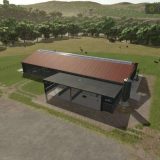Beginner Guide: How to start making LS25 mods
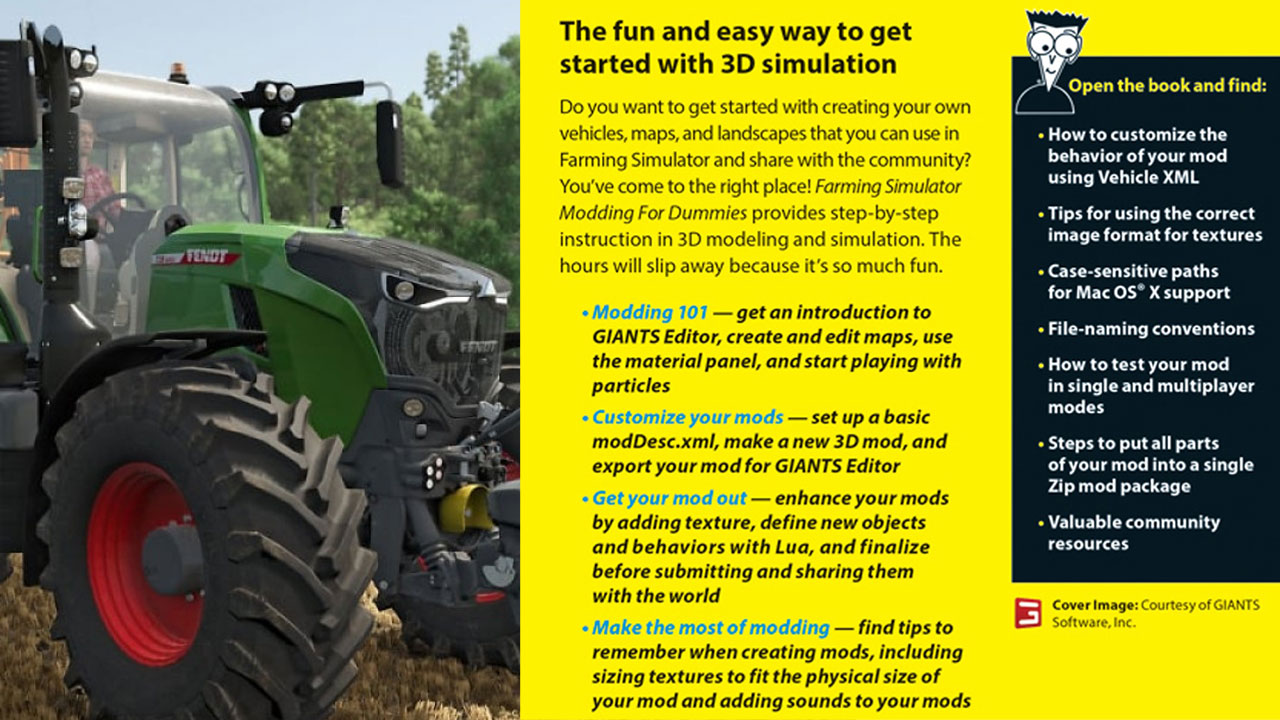
Beginner Guide: How to start making LS25 mods
Are you looking to create excellent mods and find yourself a spot in the massive and exciting world of game development? Farming Simulator 25 – known as Landwirtschafts Simulator 2025 in German – is the latest entry in the massively popular farming simulation series. Like the previous releases, this game offers an amazing opportunity for anyone looking to use and create new items or features!
This article is a great starting point if you want to learn how to make LS25 mods. Let’s talk about the game’s modding capabilities, and we’ll share some of the resources you will need to get started.
Landwirtschafts Simulator 2025 is a modder’s paradise
The modding community has consistently improved and made this entire series more exciting. LS25 is no exception—it includes the same open environment and powerful modding tools that open up a world of possibilities for anyone looking to improve the game.
Many mods are available – you will find thousands of options, ranging from placeable objects and vehicles to brand-new maps, bug fixes, UI improvements, and even completely new ways to play and experience the game. There are plenty of online communities for modders to collaborate and share their work: you can get quick feedback and tips from people who genuinely want you and your work to succeed. It’s an excellent starting ground for any beginner Blender expert looking to go pro.
Compared to many other games that include modding functionality, the Farming Simulator series is probably one of the easiest to master. While the learning curve is still somewhat steep, much documentation and detailed instructions are available almost anywhere. Anyone looking at how to create LS25 mods will be able to find detailed instructions and a community of people ready to provide both helpful tips and (usually) constructive feedback.
One of the first things we recommend any beginner LS25 to do is try the game out and see what features or updates you want to add. Then, browsing the independent mod libraries is key to see what other modders have already created. Do you think that the buildings on LS25 are not that good? Check out the building mods on our site – and see what things have already been created. Then, try these mods yourself. Is there something you wish they could do? Could you do it better? If so, congratulations – you just found your latest project!
The hard work begins once you try the mods out and get a small idea of what they could be. We have added an entire PDF for you to download and learn from.
Here’s what you need to start modding on Landwirtschafts Simulator 2025:
- Understand the core concepts of 3D modeling and simulation
- Use and understand Giants 3D modeling tools
- Export models to Maya, Blender, 3D Max, or FBX
Download the LS25 how-to modding tutorial PDF
- Farming Simulator Modding eBook PDF – English 13.00 MB
- Farming Simulator Modding eBook PDF – German 14.54 MB
- Farming Simulator Modding eBook PDF – French 12.93 MB
See the PDF below and learn how to start making LS25 mods.
Credits: LS25 Mod