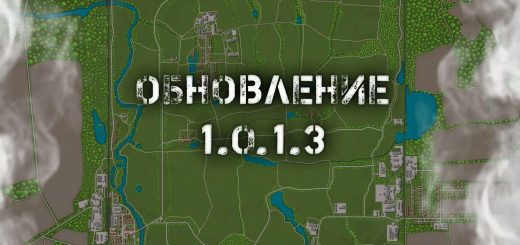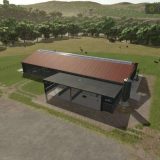ArmeusMap v1.0.0.0 LS25

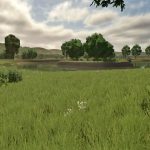



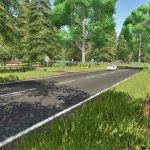



ArmeusMap v1.0.0.0 LS25
Here I would like to present to you my very first self-made LS map.
The map is my own invention and is not based on any region from real life.
I worked on the map for over 3 months and am now happy to be able to present it to you.
As this is my first map, please do not expect a high quality map.
Map information
– 2 farms
– 6 forest areas
– 39 field areas
– 10 productions
– 50 collectibles
ArmeusMap is a 2-fold map
– I have created a complete Autodrive route network for you, it is not the best but at least there is one for the ArmeusMap that everyone can change.
– In the FS25_ArmeusMap.zip I have included an AutoDrive-Config folder if you want to use the routes I have included instructions on how to get them into your save game.
If you don’t want to use them you can just ignore the folder.
– On the starting farm, everything can be removed from the construction menu if you don’t like it for your own farm design.
– Fences on the farm and in production areas can be removed from the construction menu. If they are a nuisance, consider whether you want to delete them. Inserting a fence at production points is then no longer possible.
– The map is designed for single player but should also work in multiplayer.
– I hope you like the map and have fun playing it. I wish you a good harvest.