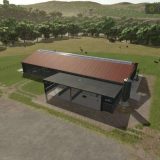Natural Water Rivers And Ponds Pack V1.0.1.0




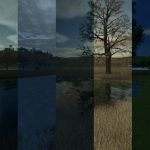

Natural Water Rivers And Ponds Pack V1.0.1.0
You want a wide river or a narrow stream or a beautiful pond on your map? Then go for it! The ‘Natural Water Rivers And Ponds Pack’ contains many different elements to create a stream, a river or a pond.
You can find them in construction -> others.
Included elements with bluish water:
– 3 different rivers straight, price: 1.500 $ to 4.500 $
– 4 different river bends, left and right, price: 900 $ to 2.200 $
– 1 river cross, price: 2.200 $
– 2 different river course, up and down, price: 4.200 $
– 3 different square lakes, price: 6.000 $ to 9.000 $
– 3 different round ponds, price: 500 $ to 2.000 $
– 3 different rectangular ponds, price: 500 $ to 4.000 $
– 3 different square pond, price: 150 $ to 200 $
– 5 different small streams straight, price: 200 $ to 1.000 $
Included elements with greenish-brown water:
– 7 different square ponds, price: 150 $ to 6.000 $
– 5 different small streams straight, price: 200 $ to 1.000 $
Take water for free.
Please dig a suitable trench or pit in advance to place the elements in. It takes a bit of practice and patience.
Once placed, it is difficult to adjust the bank. However, the edges of the bank can be nicely hidden in the ground with a little practice.
If you don’t like the river, stream or pond anymore, just click on the water area and sell it.
In winter the ice surfaces are dangerous. So please be careful and don’t drive on the ice in winter!
Recommendations/Hints:
– The waterplanes are below the land level. To position them better, guide them in advance over a solid object, then you will see the waterplane better.
– Sometimes a small extra hole or a small hill helps to find the right installation height.
– The water flows in a fixed direction. If this is important to you, pay attention to it when laying.
– If the winter cover looks dark during snowfall, it is due to the alignment. Please reposition the waterplane during snowfall. Turn it briefly on a fixed object before installing it and insert the waterplane when the winter cover is glistening white.
– Try to avoid overlapping of the water sheets. You will see the reason when it snows.
– If you notice strange reflections in the water, check whether two waterplanes have been accidentally placed on top of each other.
– The waterplanes included in this pack are not compatible with other waterplanes.
V1.0.1.0
The colors of the water have been slightly adjusted to improve the visibility of the water reflections on the consoles.
The water planes now contain the new water dynamics.