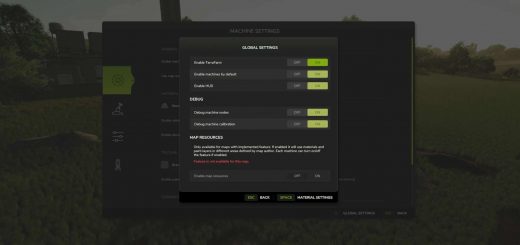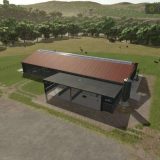Yurg’s Dev Map BETA 3 v1.0.0.0 LS25


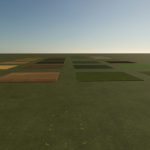
Yurg’s Dev Map BETA 3 v1.0.0.0 LS25
I know we can use some console commands like ggsI3DCacheClean, gsStoreItemsReload, gsVehicleReload
But we finally often need to restart the game..
So I decided to create a light fast loading map to test the mods.
It comes with:
– a vehicle shop trigger (already done by GWENDAL)
– animal dealer trigger (already done by GWENDAL)
– fields for all crops ready to harvest
– a few fields with nothing on it to test implements
– a few trees at different growing stages
That is strange but we can have rice is ready to harvest out of a rice field…
I will try to update it later on with some things like:
– rice field addition
– grapes & olives addition
– distinct growth states
– distinct levels of fertilization, lime, stone, weed
BETA 3
29/12/2024 v0.0.0.4 (beta)
One tree was not placed as it should have, it has been fixed and more trees have been added at the same time.
Credits: Yurg, GWENDAL_YT, GIANTS Software