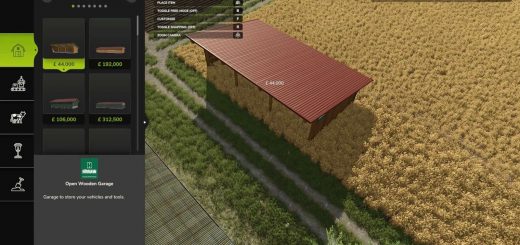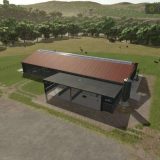Basic HUD Mod V1.0.0.0 LS25

Basic HUD Mod V1.0.0.0 LS25
A very simple mod for Farming Simulator 25 that displays “Hello HUD” message on the centre of the screen.
Features
Centered HUD Message: Displays “Hello HUD” right in the center of the screen.
Minimal Code Base: Easy to understand and modify for further development.
Normalised Coordinates: Uses normalised screen coordinates so it scales with different resolutions.
Installation
-
Download:
Clone this repository or download the ZIP file and extract it. -
Place the Mod Folder:
Copy the entireFS25_BasicHUDModfolder into your Farming Simulator 25 mods directory.- Example Path on Windows:
C:/Users/<YourUsername>/Documents/My Games/FarmingSimulator2025/mods/
- Example Path on Windows:
-
Launch the Game:
Start Farming Simulator 25. The mod should load automatically, and you should see “Hello HUD” centered on your screen.